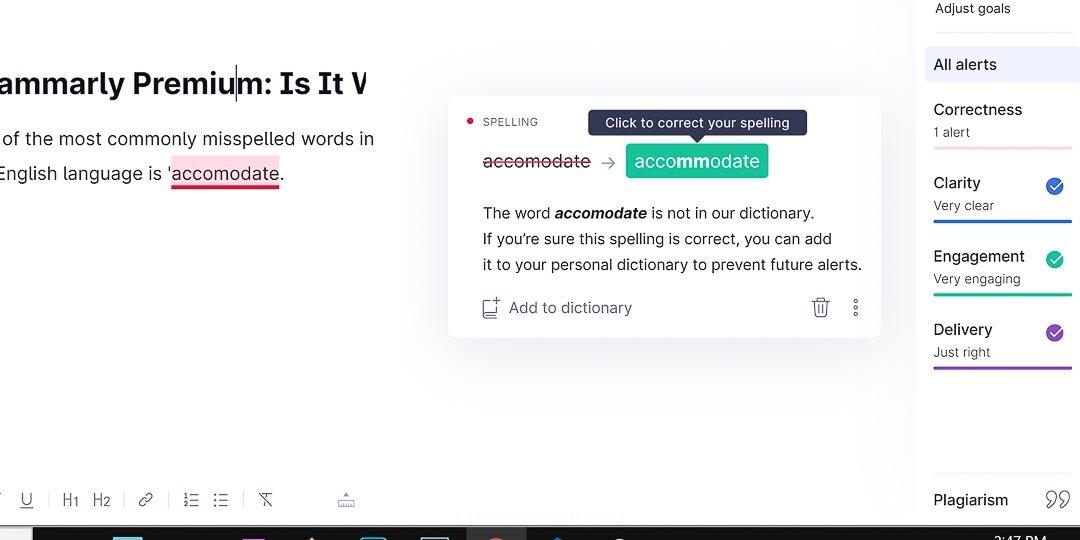Grammarly Premium: Is It Worth It?
Grammarly is a useful app that is very popular among professional writers, bloggers, and people who need to produce flawless texts at work. The basic version is free, so you might ask yourself whether it is worth it to pay for Grammarly Premium, an upgraded paid version. Is Grammarly worth it in general? What is the difference between Grammarly free and premium? Read our genuine Grammarly review to find out more.
Do you write for a living? Or do you simply want to make sure that all your written texts will be close to perfect? Then you've already probably heard about Grammarly.
We must admit we had no idea what Grammarly is when we started our blog two years ago. Until then, we wrote most of our emails and work stuff in our native language, Czech.
Once the idea to start the travel blog crossed our minds, we also had to decide in what language the blog will be.
As we are quite ambitious and wanted to target more readers, we decided to write our blog posts in English. Soon we found out that it won't be that easy, and our first attempts were wretched.
Fortunately, we soon learned about Grammarly.
Sure, using the app will not make your writing that much better as you still have to put your thoughts in the text, but this helpful tool, which defines itself as an automatic grammar checker, will ensure your writing will be more fluent and error-free.
Of course, this proofreading tool is not omnipotent, but it helps us daily to avoid unintentional typos and grammatical mistakes.
Millions of people worldwide use Grammarly on a daily basis.
Both native English speakers who need to prevent misspellings and want to sound more professional, and foreigners, who just need a bit more help with the text.
We belong to the second category, and even though we know there is still room for improvement, what we liked about this editing software the most (except for that it keeps correcting our typos) is the fact that we can naturally learn English grammar.
Grammarly does not pay us for the review.
Still, since we've recently upgraded from the free version to paid Grammarly Premium - sign up for free, and decide whether the upgrade is what you are looking for - we decided to write this review as we know many people are unsure whether the investment is worth it.
A small hint, after the first month when the upgrade is free, we will definitely stick with it.
In this blog post, we want to share our thoughts on whether Grammarly Premium is worth it, how Grammarly works, and we compare the free and the paid versions.
We do not want to bore you with technical details. This post focuses on how we see Grammarly, what we think about the tool, and what we find essential.
We are not professional review writers, only two people who write informal texts every day.
Is Grammarly a tool that is worth paying for, or is the free version enough? Let's find out.
WHAT IS GRAMMARLY AND WHAT DOES IT DO
Grammarly is an online spelling and grammar checker. This short description says three important things.
One, it checks spelling errors, two, your grammar and consistency of the text, and three, it is essential to have an online connection to make sure Grammarly will work for you.
You can consider it if you write texts often, and have problems with the correct spelling.
It edits typos you make by mistakes, or typos you make because of lack of knowledge.
In our case it often comes from that we know the word, we use it in spoken form, but we've never seen it written on paper, so we are unsure about the right spelling.
Here we would like to share with you step by step where we find the grammar checker tool helpful.
SPELLING
We see the most significant advantage in the fact that Grammarly saves our time. As we write between 2000 and 4000 words daily, it would have been not very easy for us to check every word carefully.
We think even native speakers will appreciate this feature because we do not know many who can write without errors, and going through the whole text can be painful.
We are not saying you should trust Grammarly for 100% and not proofread your writing at all.
It is still necessary, as the app makes mistakes too - rare, but still mistakes.
When you make a typo, the app underlines the word in red color.
Once you click on the word, it tells you that this word is not in the dictionary and offers suggestions for a replacement. You can either click on the suggested word, and it will automatically replace your original word in the text.
In case the word you wrote really exists, you can deny the suggestion, or better, add it to the dictionary.
We do not do this often, only when we write about a particular destination when the original name is not English, and we want to keep in the text the original version.
GRAMMAR
Another thing we really appreciate on Grammarly is the grammar checker.
The app highlights the words when there is a mistake in capital letters, when punctuation or article is missing, when the used preposition is wrong, or when the verb does not agree with the subject.
Of course, there are many more things that Grammarly checks for you, but when you write a text, you will soon find out that these are the most common mistakes a writer can make.
We like that the suggestion, again the words are underlined in red color, also explain why the app thinks we should follow its recommendations.
In general, all red warnings have a simple goal - to improve your spellings, grammar, and punctuation.
If you write only for fun or write strict short emails and only want to make sure they will be flawless, the free version of Grammarly might be just fine for you.
It is necessary to say, that the free version will do all the spellings checks for you, and all the grammar checks as well, but some of the more complex grammar suggestions won't be explained.
You will see in the alerts that you made a mistake, for example, in punctuation, but you will have to either look it up yourself or let it be.
CONCISENESS
Now we are getting to features where we found Grammarly Premium really worth it. Again, Grammarly will ensure that your text is checked, but the free version does not reveal all the mistakes.
There will be a sidebar on the right side that will tell you that the text is, for example, hard to read, but it won't show you where.
If you like your texts where you get right to the point, Grammarly is then a great app.
The checker tool underlines in blue color all the words that seem to be unnecessary, when the sentence is too long, when you use too many non-content words, when you overuse passive voice (it is often better to use active voice), or when the text is hard to read.
When it comes to conciseness, sometimes we follow Grammarly's advice, sometimes not.
The app does not like using words that have no additional value like really, simply, just, and so on.
We get it that the text would be much sharper and to the point without these words, but from time to time, we feel it fits there simply because we want to sound more casual and not like robots.
As our native language is Czech, I really like that Grammarly points out when my word order is not correct. I try to focus on it, but as the word order is slightly different in every language, it is a relief that I do not have to think about it.
When we had the unpaid version, I had way too many alerts that my text is hard to read.
It is mostly my fault as I know my sentences are often longer than they should be. It is just my thing, I do not mind reading long sentences, but know it is not user friendly, and people prefer to read short and straightforward messages.
With Grammarly Premium, I can now clearly see where I made mistakes.
The app underlines all over-long sentences, helps me split them in two (or more), or suggests how to ensure better readability by leaving out certain words or showing me how to rephrase it to make sure the message will be more fluent.
By now, you probably know that I am talking about sentences like this.
Yes, when I was writing it, it was all highlighted in blue, but I've changed it as per Grammarly to their, and of course, most importantly, my satisfaction.
VARIETY
Every writer wants his text to be engaging. You want to sound professional, but we believe you want to enjoy writing as well.
As we built this blog from scratch and do not accept guest posts, you can imagine that writing engaging posts every day can be quite exhausting.
The closer we get to Friday, the harder it is to find the right words and transfer them to the form we are happy with.
This is the time when we appreciate that Grammarly tells us when we use some words too often, and it even suggests synonyms.
Actually, you can click on every word even when it is not highlighted, and the app will suggest several synonyms that you can consider using.
Of course, you always have to make sure that the synonym fits the context of your text.
Your writing is, obviously, not checked by human proofreader (although Grammarly offers this option for an extra fee), so in the end, you have to trust your judgment.
DELIVERY
Grammarly does not check only grammar, but it helps you to make sure that the delivery is just right for your readers.
It distinguishes slang words, warns you about the prepositions at the end of the sentence (apparently, some readers might be allergic to it, but we use it when we feel it is right).
Overall, we like that Grammarly is very complex in all aspects of writing.
It is not only about the grammar check, but more about the final outcome that should make sense to your readers. It is essential to know who your readers are, even when you write an email.
Grammarly will help you to set the tone of the message so that you will sound confident but not bossy, or friendly but not too informal.
WHO IS GRAMMARLY FOR
Sure, Grammarly is not the only tool out there, but at the moment, it is the only tool we have personal experience with.
For what we know, Grammarly is for every person who wants to level up the writing skills and wish to express the thoughts better, more directly, but also politely.
You do not have to make a living out of writing to find the app useful. Using a grammar checker can be a necessity because of the nature of your job, but it can also only be your hobby.
GRAMMARLY SETTINGS
Grammarly is an editor for writing in English, but it is excellent that you can choose if you prefer to write in American, British, Canadian, or Australian English.
Once you do the setup, the app will distinguish even the small nuances in spellings.
If you want to get the best results except for checking for typos, then do not forget to set your goals.
This feature will allow you to tailor your writing to your specific audience.
Who is your audience, how do you want to sound, is the text formal or informal, what is the intent behind your story?
You can set up all of that to ensure more accurate results.
HOW TO USE GRAMMARLY
How to use Grammarly? It is super-easy.
We are used to writing in Grammarly editor straightaway. Some people do not like it because it shows you the mistakes you make in real-time, but that's actually what we appreciate as we can do changes continuously.
If you do not want to write in Grammarly app (it is safe though), or in case you do not have an internet connection when you feel like writing, it is possible to type your text in Word or any text document, and then either copy it in Grammarly or upload it.
This way, you will use Grammarly just to do the final touches all at once.
Grammarly is also synchronized with Microsoft Office, Outlook, or Mac apps, so using it in your favorite text editors is not a problem.
One of the most favorite features is Chrome Extension that allows its customers to add the extension for free, and then your email or every text you write in Chrome will be checked for grammar and typos.
Last but not least, you can download the Grammarly keyboard to your phone.
THINGS TO KNOW
You might ask yourself how safe is Grammarly? Good question. Grammarly will know a lot of things you are typing if you are using Chrome Extension or the keyboard app. This is similar to every other extension or app.
If you are not sure about the safety, stick with the desktop version.
We feel it is necessary to emphasize that Grammarly will NOT replace a professional human editor.
You cannot trust it entirely, but it is undoubtedly much cheaper than if you would give all your texts to a human proofreader, and the results are pretty good.
No matter what version you decide to use, Grammarly helps you to avoid silly mistakes and typos.
Still, you need to pay attention to what you write. We always read the text one more time before publishing, and even then, we find there a few small mistakes.
When the text is too long, we recommend you copy it in the app two or three times to catch all the flaws.
If you have a slow internet connection, the grammar check can be affected by that, but it is not the fault of Grammarly.
It is an online checker; therefore, it needs a stable connection.
We rely on Grammarly a lot, to be honest, we cannot imagine our working day without it.
On the other hand, we realize it is only an app, and we always have to double-check everything.
To give you an example. Grammarly is quite useful in sensing that a word does not fit in a context, but it sometimes does not correct you when you write tired instead of fired.
FREE GRAMMARLY VS GRAMMARLY PREMIUM
What is then the difference between free Grammarly and the paid Grammarly Premium version? The unpaid Grammarly will provide its customers with good, but limited service as any free version of any product in the world.
Free Grammarly checks typos, misspellings, and conciseness.
The assistant shows you alert, but in many cases, you must figure out how to change the text by yourself.
Of course, you can let it be, but I was quite obsessed with getting the highest mark (or readability score if you like) possible for our texts. The readability score also shows how your text is understandable, and then there are stats related to word count.
Grammarly Premium is more complicated. It is excellent for people who create longer content as it also helps with the consistency of the text; it enhances the readability and fluency.
The upgraded version features vocabulary enhancement suggestions, genre-specific writing style checks, and it has a unique plagiarism detector that searches more than 16 billion pages.
HOW MUCH GRAMMARLY PREMIUM COSTS
In contrast with basic Grammarly version that is entirely free, Grammarly Premium costs money.
And to be honest, quite a lot of money. No wonder that many people ask whether it is worth it to pay for it.
Well, let's have a look first on how much Grammarly Premium costs.
The monthly subscription costs 29.95 USD, a quarterly subscription is 19.98 USD per month, and yearly subscription (both quarterly and the annual subscription must be paid in whole), costs 11.66 USD per month.
Well, we hear you.
The monthly subscription seems way too expensive, at least to us, and we think it is not worth it. Do not take us wrong. We absolutely believe that Grammarly Premium is worth it.
We just feel that it makes sense only to purchase the annual subscription, so you will save quite a lot of money.
We realize that this is all marketing, and it is obviously what Grammarly wants us to do, but that is quite common with other subscriptions when the longer plan is often cheaper, so we do not feel that this action is somehow unfair.
You can even try the upgraded plan for one month for free, so you know what you are about to buy.
IS GRAMMARLY PREMIUM WORTH IT?
What is the conclusion? Is Grammarly Premium worth it?
In the beginning, when we just started our business, we were reluctant to spend more money on apps than necessary.
But as our blog grew, and we did not want to outsource any help, we were forced to make some changes.
One of them was purchasing the upgraded version.
We knew that we must improve in writing if we're going to continue delivering content to our readers and if we want to make sure that readers will come back to our site.
That was the first impulse of purchasing Grammarly Premium.
We did several tests, ran through the app many of our older texts, and we both immediately agreed that this is the tool we want to invest in.
If you write daily, and you need to deliver a meaningful outcome, we would happily recommend you trying Grammarly Premium yourself.
Of course, try the free program first, see if it works according to your requirements, and upgrade it to the paid version if you are a more demanding customer.
You will have one less thing to worry about.
RESOURCES
So what programs we use to keep Laidbacktrip running?
The absolutely necessary expense is purchasing the domain and paying for hosting.
We opted for Squarespace, an all-in-one solution as we like it is clean and straightforward.
But the most popular option among bloggers is Bluehost because you can install Wordpress.org on it.
In the beginning, we were reluctant to pay more for external services.
But we later found that some of them are necessary, and some of them make our work much more comfortable.
We use a professional email, Tailwind that helps us schedule pins for Pinterest and Instagram.
As we use only our own photos, Adobe Creative Cloud that is an excellent tool for editing photos in Lightroom and Photoshop is a must-have.
To improve our writing skills we use Grammarly Premium.
It all costs several hundred dollars per year, but it helps us with our business.